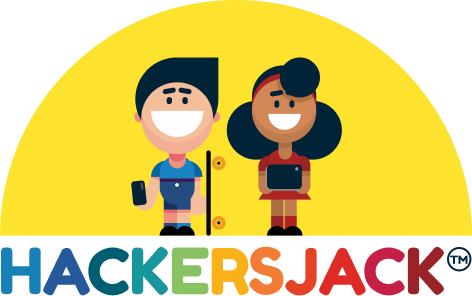
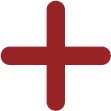

How does my School EXCEED the Standards?
NYS CSDFL STANDARDS
Schools face increasing pressure to meet new Computer Science & Digital Fluency Learning standards. Hackersjack's innovative curriculum empowers schools to surpass these critical benchmarks, ensuring students excel in the digital age.
Hackersjack, in partnership with the DREAM Consortium, is empowering the next generation of students with essential knowledge and skills in cybersecurity, cyber safety, cyber hygiene, and cyber wellbeing; reaching and exceeding the requirements of Computer Science & Digital Fluency LEARNING Standards.
HACKERSJACK CORE
Comprehensive, grade specific & curriculum aligned cybersecurity, cyber safety, cyber hygiene & cyber wellbeing program.
Quick links
Get in touch
Hackersjack
-
260 E. Main Street
Suite 6910
Rochester, NY 14604, USA+1 (585) 303-8325 -
121 King Street,
Melbourne, VIC 3000, Australia+61 417 01 0084 - schools@hackersjack.com

